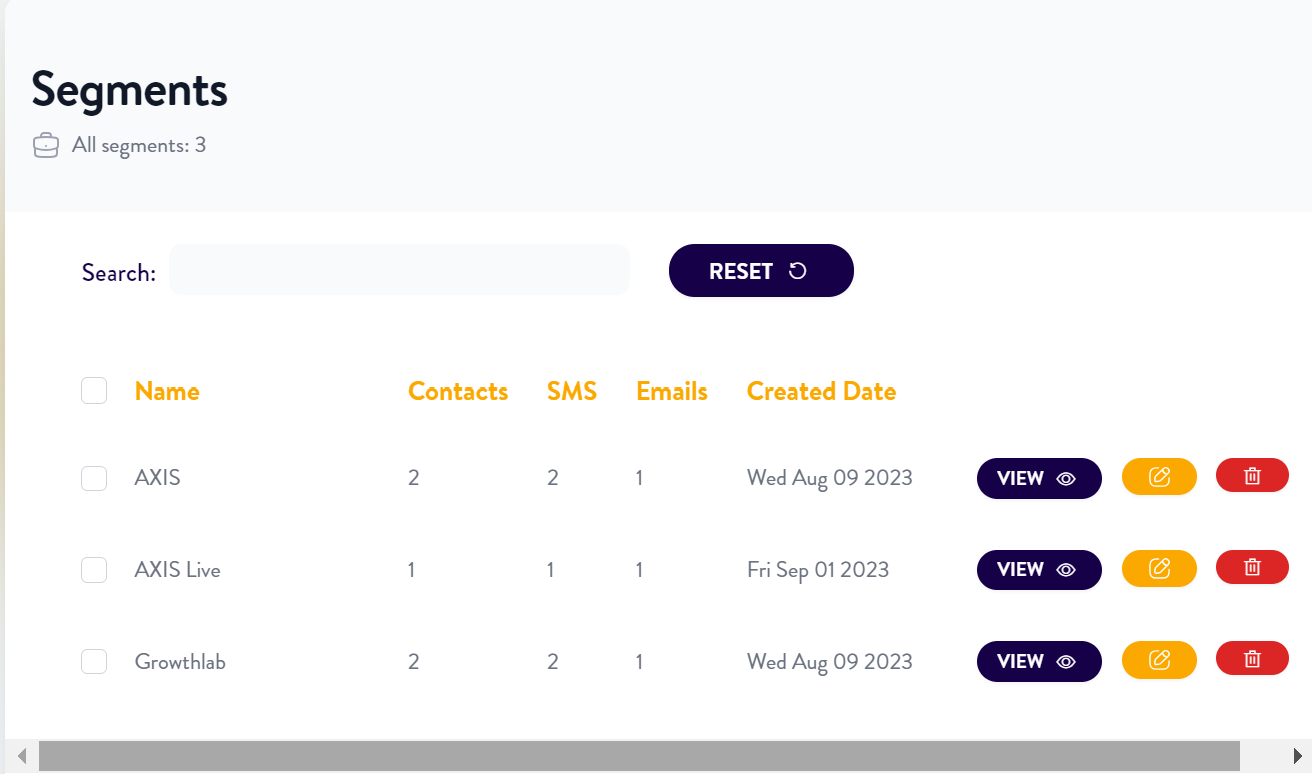CSV upload & Segmentation on Audience Center
How to Upload Contacts on AXIS
Cynthia Njoki
Last Update 2 years ago
Whether you possess a small number or a vast multitude of contacts, AXIS provides you with the capability to oversee your Audience Center.
A CSV file is accessible to simplify the task of contact management and facilitate segmentation as needed.
Make sure to obtain the CSV template found within the upload window. Refer to the screenshot below for guidance.

While filling in your CSV file, refrain from modifying existing columns or generating new ones. Additionally, please leave the first column empty. It's important to note that including all sections is not obligatory; for instance, you can upload a contact with just a mobile number or an email address.
At the heart of AXIS is its robust segmentation feature. This functionality allows you to group your audience based on a variety of criteria, including preferences, behavior, demographics, and more. Want to target a specific age group, location, or interest? AXIS makes it a breeze. By creating custom segments, you can deliver tailored messages and experiences that resonate with your audience on a personal level.