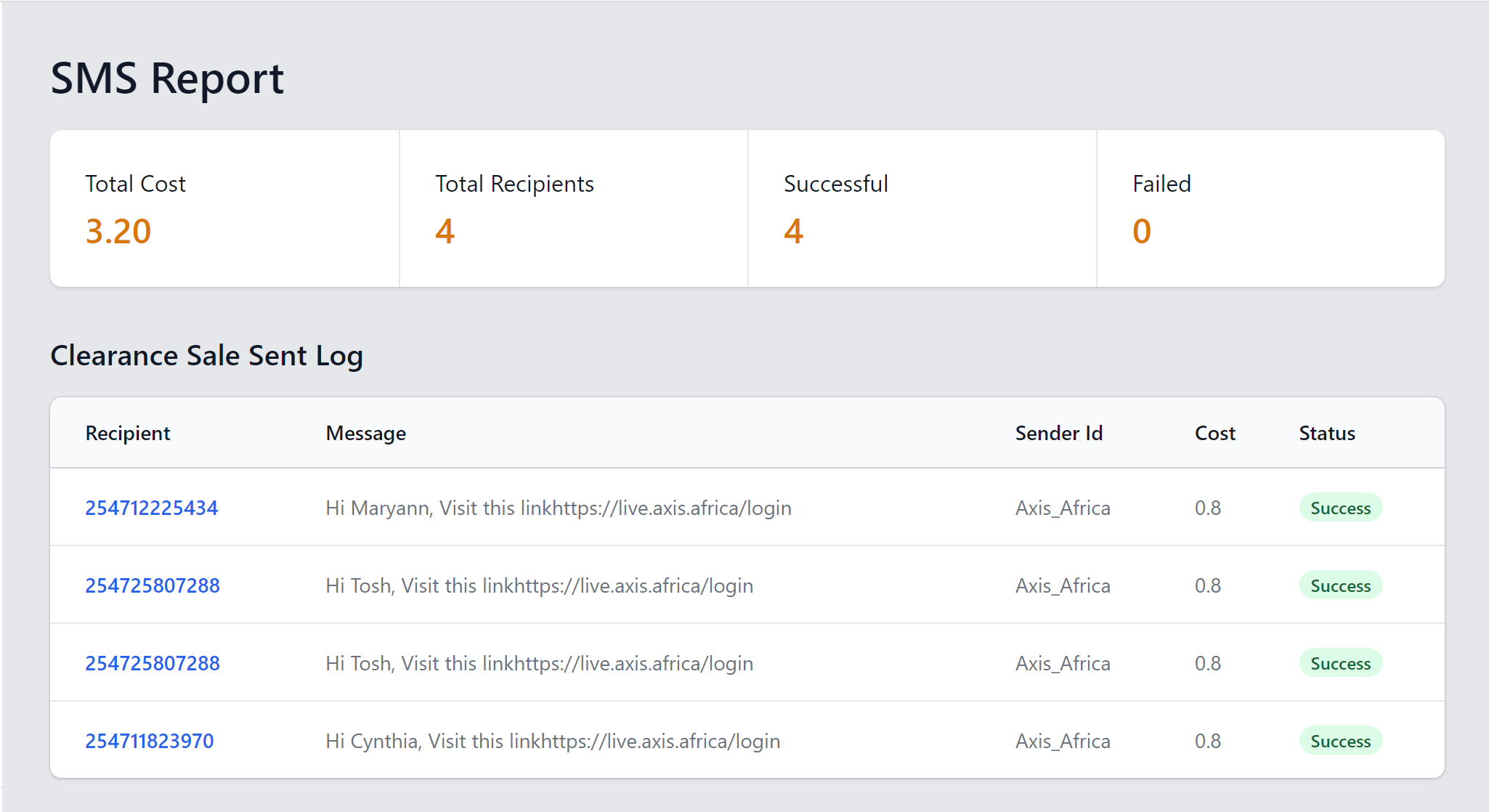How To Send SMS Campaign on AXIS
Steps to uploading contacts and sending SMS campaign
Cynthia Njoki
Last Update 2 tahun yang lalu
AXIS offers an online dashboard for effortlessly and dependably dispatching personalized and/or mass text messages to your customer database.
Below is the audience center once contacts are uploaded. You may upload single contacts or via CSV template which is available on the platform.
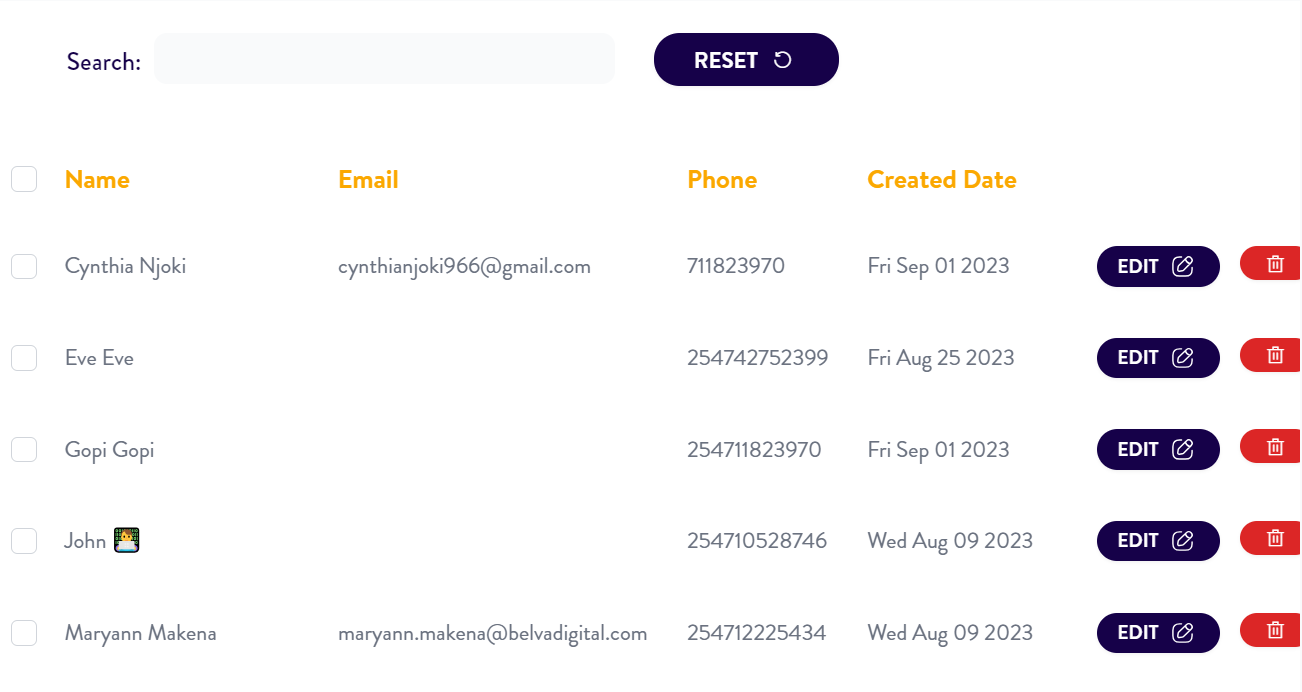
Once contacts are in place and in the right segment, create a campaign to send out to your audience, choose the preferred segment and click send immediately.
Businesses have the power to create and customize SMS templates for various occasions, ensuring that their messages resonate with their target audience.
Axis Platform offers the flexibility to send messages immediately or schedule campaigns for a later time, ensuring your messages reach your audience when they are most likely to engage.
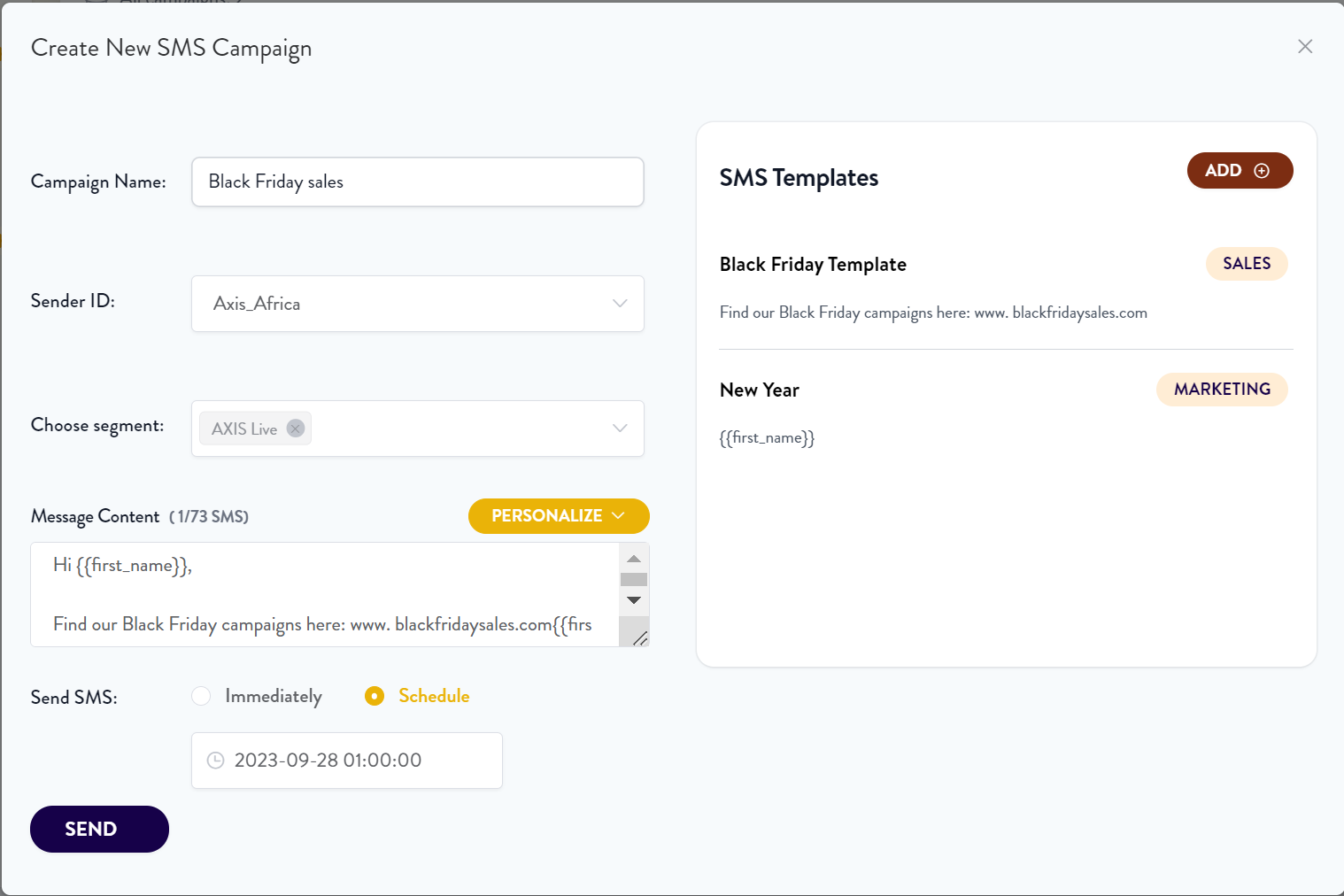
Afterwards, you'll be prompted to the reports page where you can view the success of the campaign as shown on the screenshot below.